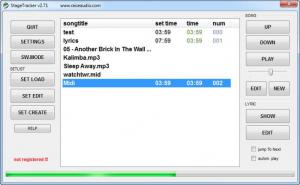StageTracker
3.0
Size: 24.6 MB
Downloads: 4268
Platform: Windows (All Versions)
If you are a musician in a band, then you would probably need various applications to make your job easier. StageTracker can satisfy all your needs when you rehearse or when you perform on stage. You can think of the program as a tape recorder with advanced mixing features. It can play all popular audio files, including MIDI, as well as video files. It also provides support for MIDI input, so you can choose to control the software from a computer or a MIDI keyboard.
StageTracker is developed for Windows XP, Vista and Windows 7. It is not too demanding when it comes to system requirements, so you can use it even on outdated machines. Although the application is not free, you can use its trial version for a limited time period, without encountering serious restrictions.
The software's main feature is the possibility of creating and editing set lists, which are used by musicians to remember which songs to play and in what order. Once you create a set list, you may create and add song titles or select existing ones, in a different section of the interface. You can add audio files as well and play them on the main interface, if you want to, but StageTracker's advanced functionality allows you to do much more.
Selected titles are listed in the central region of the main interface and you can re-arrange their order or edit them. StageTracker is quite flexible when it comes to editing individual titles. You can import one or more audio tracks, in various formats, and adjust them separately. Besides simple tasks, like changing a sound track's volume or balance, it is also possible to use an equalizer to adjust the bass, the compressor ratio, to adjust a reverb or a delay effect and more.
After importing and editing sound tracks, you can play each title like on a traditional media player. Additionally, you may create lyrics for each tittle, using a simple text editor. You can change the text's font settings, colors or alignment, but the most important part is that you can specify a time for each text line. This enables the program to play your lyrics in perfect sync with your songs.
Pros
The software allows you to create set lists and import one or more sound tracks for each title. It is also possible to make various adjustments for individual sound tracks. You can type or paste lyrics and synchronize them with your songs. StageTracker is compatible with all popular audio formats and it provides support for MIDI controls.
Cons
StageTracker may be a bit confusing for inexperienced users. With StageTracker, you can do much more than composing a playlist. It is an excellent solution if you intend to rehearse or perform in front of a crowd.
StageTracker
3.0
Download
StageTracker Awards
StageTracker Editor’s Review Rating
StageTracker has been reviewed by Frederick Barton on 07 Mar 2013. Based on the user interface, features and complexity, Findmysoft has rated StageTracker 5 out of 5 stars, naming it Essential